We are going to cover how to create advanced flash buttons in three different methods. These cool yet basic methods are sure to help you visualize and create many neat Flash movies! Save your work and test the Movie (Ctrl + Enter). That's it your advanced button is ready! Its that simple.  Creating Advanced Buttons in Flash
Creating Advanced Buttons in FlashA. Flash MovieClip Button
Creating an Animated Button by using moviclips in Flash Buttons:
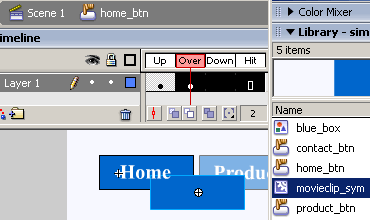
Fig: Showing Movieclip inside a ButtonB. Sound in Flash Button
C. Flash Actionscript Button
28 Februari 2010
 Advanced Flash Buttons
Advanced Flash Buttons
oleh
Belajar IT
Langganan:
Posting Komentar (Atom)




































0 komentar:
Posting Komentar